How to change the screensaver autostart delay
The screensaver auto-start delay is the time that has to pass before Windows activates the screensaver automatically when your computer is idle. In Windows 11 you can open the screensaver settings window by right-clicking your mouse on the desktop and selecting [ Personalization > Lock screen > Screen saver settings ]. Endless Slideshow Screensaver offers a faster way to open this window: it creates a special shortcut in the [ Endless Slideshow Screensaver 2 ] start menu folder during the installation. The shortcut title is [ Open Windows Screensaver Settings ]:
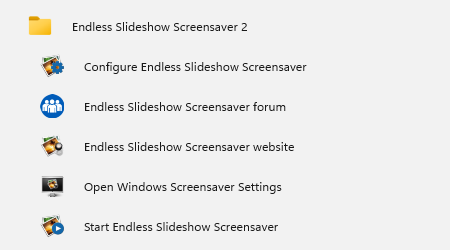
When the [ Screen Saver Settings ] window is open - use the [ Wait ] field to set the number of minutes before the screensaver is activated by Windows when the computer is idle.

If you don't want to wait and just want to enjoy the photo slideshow immediately - you can start Endless Slideshow Screensaver manually, just like any other application.
