How to start Endless Slideshow Screensaver manually
Starting a screensaver in Windows manually, without waiting for the Windows to start it after a timeout is not a trivial task. First, you'll have to find a corresponding .scr file in your Windows folder or its System32 subfolder. Simply double-clicking the .scr file won't start the screensaver - it will open the screensaver settings window. So, you'll have to find a way to start it with the /s command line parameter to actually run the screensaver.
But Endless Slideshow Screensaver has got you covered. It creates several shortcuts in the Windows Start Menu during the installation and one of them, captioned Start Endless Slideshow Screensaver allows you to start the slideshow immediately:
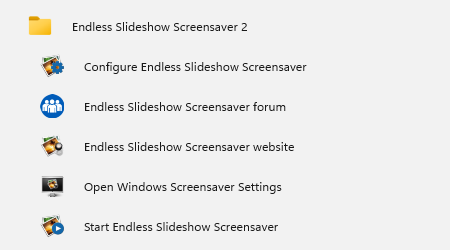
The installation can also create desktop shortcuts if you allow it to, making it even easier to start the slideshow or open the screensaver settings.
